New Website Feedback
-
@myskaros https://drive.google.com/file/d/1PzWTT2KBXk2vQIpqSBiY042bFC6RQWzQ/view?usp=sharing
Firefox 88.0 64bit Windows 10 20H2
-
The "Our Latest Digital Releases" section on the front page on mobile, hitting the right-arrow button to slide the list right once works fine. Hitting it a second time goes back to the beginning (instantly, not a visible scrolling motion) instead of scrolling further right. I know there's more to the right because I can drag the books to the left and have more show up on the right when I do it. Eventually when I get to the end dragging it, the arrow on the right turns to a double arrow pointing left, which works as designed and goes back to the beginning (with a rapid scroll).
The "Our Latest Titles" section actually does the same thing, so it's common to that widget it looks like
Firefox 88.1.2 on Android 9.
-
Some images / styling desn't load on Brave browser.
-
@myskaros The updated books feature is a great new feature. It does leave to some rendering issues on mobile though.

Because of the lack of space, maybe the "updated" tag should be removed inside the series tab on mobile and only list the updated books on the top? Additionally you could maybe recolour the "download" button green to indicate the book that has been updated to give the same amount of information on mobile as on desktop but in less space?
-
This is a bug with the reader on both the old site and the new site present at least on mobile (android) chrome. The margins shift (left-to-right) as the part progresses. On the old reader with the thinner margins, this can result in text getting cut off at the right edge of the screen; but even if the new readers wider margins typically prevent text from getting cut off, the shift still happens (and adjustable/thinner margins is a quality improvement already on the known issues list).
The margin/text shift seems to be in proportion to number of pages (rather than merely %), as it only ever shifts far enough to cut off text on longer parts.
-
@hatguy12 Could you please let us know what browser/OS this is happening on?
-
OS: Android 10; moto g power Build/QPMS30.80-63-6-8-5
Application: Chrome 90.0.4430.91I just pulled out an older android (8) device and tested that as well; it didn't have the same issue, so I guess it's a rarer version quirk than I thought it was.
-
My e-reader (Moon+ Reader Pro) can sort by Series, but the premium epubs from JNC don't appear to have that metadata set in them, so they don't show up when using the Series view.
There is apparently a "belongs-to-collection" attribute in the epub metadata which can be used to tell what series a book belongs to, and that's what both Moon+ Reader and Calibre use to sorts a book by what series it belongs to.
https://www.w3.org/publishing/epub3/epub-packages.html#sec-belongs-to-collection
-
@piisfun said in Bookworm Part 4 Vol. 1 Discussion!:
Did anyone else miss that prepubs now stay permanently unlocked if you own a premium copy of the volume in question?
From the opening post of this topic:
- Premium credits can now be redeemed through the website normally even without an active membership.
- When you redeem a credit for a premium ebook, that gives you access to the prepub parts for that book even when they are expired and regardless of your membership status. That means non-active subscribers can use saved credits to preorder a book and keep up with prepub parts! Can't discuss it on the forums without being a member though~
-
Does the new website includes the forum?
Because I find it annoying that the navigation bar that allows us to move through pages in a forum thread is only available at the bottom.The Bookworm discussion thread has 2700+ post and 130+ pages. As you can imagine sometimes the volume is high. When I'm trying to reply to something and need to got 1 or 2 pages back to find their post, when I press the back arrow, I'm at the top of the new loaded page. If I wish to go further back, I need to go all the way down to access the navigation bar. In a mobile phone this is quite troublesome.
So, please can we also have a thread navigation bar at the top in the forum?
Sorry about the English, but it's a measure of your success that you attracted me in. -
The forums are not part of the new site updates.
The forums were actually not created by J-Novel.club, and is made and maintained by a 3rd party, nodeBB, the following post has more details.
-
I don't know if this has been noticed or if this is the right topic, but I see that in the "coming soon" chapters the date of June 1st is incorrectly written May 1st:
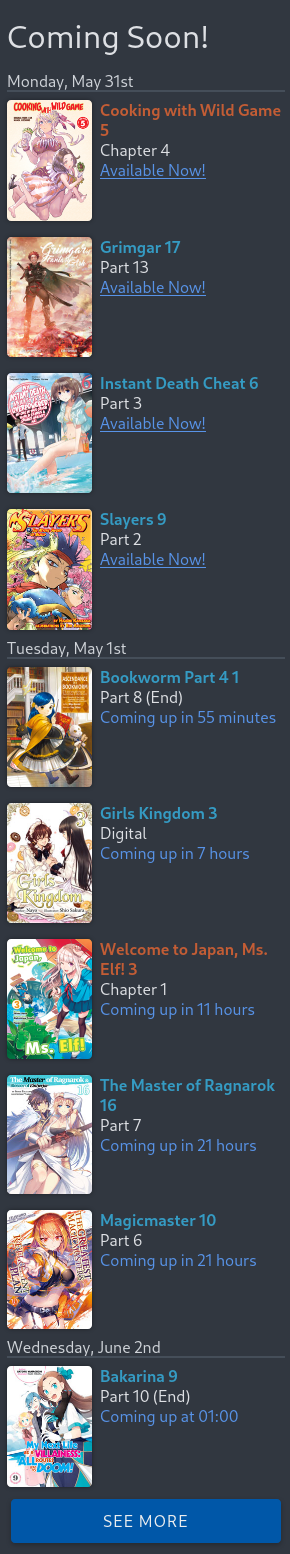
I hope you don't write the dates by hand, because this is a strange bug (as a developer myself).
I see that this is rendered by JS, so if this helps, the screenshot is taken in a UTC+2 timezone soon after midnight.
-
@hb_ said in New Website Feedback:
When I'm trying to reply to something and need to got 1 or 2 pages back to find their post, when I press the back arrow, I'm at the top of the new loaded page.
There's a light-blue (in the default theme) widget at the bottom that stays floating at the bottom of the screen (not the page) that has what post number you're currently at and how many total there are. The up and down arrows on that are jump to first and jump to last, but if you tap on the number itself, it pops up a slider that you can slide to the page you want and then let go and it'll jump to that page.
-
I can’t recall if I’ve put this suggestion here before or not, but since it’s the end-of-Bookworm-volume season and the “What’s happening? Did JNC stop translating?” is coming around again, I was reminded of a previous comment I made over in “Suggestions and Feedback”:
masterlillyclaw said in Future Volume Release Schedule:
I feel like [information on the future volume release schedule] would be worth putting directly on the release schedule page, so that people who are looking up releases and don't see anything get an immediate answer - or maybe the FAQ page, for a more detailed explanation. Since I've seen this question answered before I can't say for certain, but I feel like if I was new to JNC, my first instincts wouldn't be to check "Suggestions & Feedback" for info on future releases.
Of course, with the new site in place it should instead be put on the Calendar page, but the general premise holds. The information on the release schedule is in various but strange locations - the most-seen place is probably in Rahul’s signature due to their various comments, but even knowing it’s there I forget sometimes because I tend to skim past signatures. So I wouldn’t be surprised if others do the same.
Whether it should be a blanket notice at the top of the calendar page, or an addendum whenever it’s the last prepub of a volume, or a brief notice on the calendar page with an explanation in the FAQ, I don’t know which is more ideal. But as it stands I think JNC could stand to make this information more readily available to new members who don’t yet know the forum well.
-
I'd like to report 2 minor bugs on the web reader for JNC.
Bug 1: Arrow key navigation to next chapter doesn't work in 2-column full screen mode
Steps to reproduce:
- enter full screen mode in the web reader, using the rectangle in the top right corner
- make sure the reader is in double-page mode (2 columns)
- navigate to the last page of the chapter
- press the right arrow key
Expected behavior:
- website should load the next chapter (this is the behavior when the reader is in single-page mode)
Got behavior:
- website does not load the next chapter
- the scroll bar at the bottom is stuck at 99%, even though it is showing the blue rectangle signifying the last page
- it is necessary to manually click the "next chapter" link, in order to navigate to the next chapter
Fixing this bug will make it possible to navigate entirely using the keyboard (in my case, a bluetooth remote), rather than relying on a mouse.
Bug 2: Web reader does not remember # of columns, when navigating to the next chapter
Additionally, I'd like to point out that the reader doesn't "remember" whether the reader should be in single-column mode or dual-column mode when switching from one chapter to the next. Specifically, when I select "single column" mode and click "next chapter", it automatically changes to dual-column mode.
-
I don't see it in the first post, so bug report (I apologize in advance if it was already reported in the last few pages):
From the calendar, clicking on a part that isn't out yet links directly to that volume in the series page, but with bookworm being split in parts it always links to part 1 instead of the correct part.
-
@shakyrnvar A credit history page would be very welcome. Anything that adds or removes credits would be logged and we could review the history to see what we did with our credits. Subscription fees for membership should probably be tracked separately.
-
So I’ve been looking through the forums for a bit but I can’t see if anyone has said anything about this. Can you pre-purchase volume that are currently being translated (the week by week releases)? Because if so that would be really interesting because I love the idea that while I’m reading a book before it’s published, if I really like it, I can just pre-order it. Overall I’m really liking how easy it is to buy books is, with the new website.
-
Hello,
Yes this is currently possible, just go to the series page of the series you wish to pre-order, and then there is a buy button next to each volume.
https://j-novel.club/series/reborn-to-master-the-blade-from-hero-king-to-extraordinary-squire
-
I appreciate how small and compact the text can get now on the site (good for TTS on the mobile reader).
I would still like to have some sort of "read these before they expire" list on the home screen in addition to the catch up and new titles lists, but I understand there was even some confusion this month regarding some of those dates, so maybe that's not in the cards.