(New) App Feedback
-
@Talian It should be fixed. Could you confirm please?
-
option to disable animated transitions
Yes, this is planned. I might even promote it to being available by the next build as a setting
bring Spectral font from old app. If possible use system fonts on iOS to bring Iowan font.
Until other features have been implemented and development has stabilized, we won't be sourcing fonts from anywhere besides google fonts (https://fonts.google.com/). Lowan is not there, however Spectral is, and I may consider adding it or swapping another font with it, however I would appreciate knowing why you like this font and/or if other users think this should be added.
allow to set top, bottom, left/right margins
planned
optional info bar header/footer. Old app had % footer, but it can be larger.
possibly later on, I don't want to adjust the reading interface too much until it's stable
there are a lot of punch hole devices. In case of Samsung ones the OS takes away that space at the top of the screen and renders it completely black. It doesn’t follow app background settings. This is visually annoying and the only way to compensate for that is to set black background in the app. If it is possible take control of that top strip to change its color and put header there.
since the top part of the screen is taken away I'd like to compensate for it and add a huge bottom margin for symmetry.I have that same problem on my Samsung phone with a hole punched through it, however I'm not sure what the appropriate alternative would be yet, since other ebook readers seem to do the same thing. There may be a specific Samsung API to "reclaim" that space, in which case it will have to wait for later
-
@chocolatkey it is now, thanks!
-
@chocolatkey said in (New) Beta App Feedback:
No ability to resume reading from previous location in LN reader - the LN reader should be automatically jumping you to last position. If it's not, that's a bug.
Currently it only seeks to the position from current startup (in both modes). Won't work if the app is restarted or if you read it elsewhere.

-
Entire (current) 4th volume of otherside "expired" in may. The app can open it from releases tab and declines to do it from the volume.
-
It's almost impossible to unfocus from login fields and you can't switch to a different tab while the keyboard is on. It's extra bad on iOS because there's no button to hide keyboard. The fields also control focus in an undesirable way (typing email and quickly switching to password will bring you back to the email field because it just finished validation or something).
-
Horizontal/vertical button is a bit confusing because it makes me think "arrows go sideways means that's how you flip and you're in horizontal mode now". I don't think you even need that there because it seems less important to have nearby than font size or color controls.
-
That option also needs to be separate for manga and novels.
-
Releases list consistently produces duplicates near data page boundaries. It's throwing things out too but that's harder to notice.
-
The splash screen should probably show the latest and installed version.
edit: One more thing that I wanted to bring up earlier than later: it would be nice if progress value corresponded to the percentage of the first character on screen (or the first character of the first paragraph because it's easier to implement) because that way having different page size (by switching to a different device or changing settings) will not change the start of viewport so there's no chance the word you were reading will be left behind (which I imagine is the worst scenario that can happen when imprecisely resuming).
-
-
This post is deleted! -
@chocolatkey said in (New) Beta App Feedback:
I have that same problem on my Samsung phone with a hole punched through it, however I'm not sure what the appropriate alternative would be yet, since other ebook readers seem to do the same thing. There may be a specific Samsung API to "reclaim" that space, in which case it will have to wait for later
There is an option in the Settings called Full screen apps where you can manually override OS full screen mode and stretch the app to use all of the screen space. Since Netflix takes all of the screen without tweaking settings there there is likely some API for that.
Tho now punch hole hides some of the text. It’s tolerable with punch hole on the side and in scrolling reading mode, but there are devices with centered punch hole or Infinity-V cut out, so it seems like it’s better to use it for some kind of header like clocks and battery instead. At least this way top part will share the same background color with rest of the screen. -
I am having an issue where nothing loads on the beta app but I’m still able to load things on the original app. I am on iOS 14.0.1 on iPhone. The following are the images that I see when I loaded up the app.
-
@bananahead4 Go to your account settings and log out. Log back in and that should fix it. I think that error is for expired token.
-
I have noticed that when using the following o my filter in the series tab that it shows all the manga along with the series that I am following. I am currently not following any manga.
-
@LegitPancake said in (New) Beta App Feedback:
@bananahead4 Go to your account settings and log out. Log back in and that should fix it. I think that error is for expired token.
Thank you that was correct. I had to log out then back in and the app is working again now.
-
This post is deleted! -
Current issues I have noticed and a suggestion for improvement
Device: Iphone 11 Pro
iOS: 14.1
App Version: 0.2.0 (5)- Welcome Prompt for testing is way to huge.
2. Get a timeout error occasionally when loading a chapter or pulling down to refresh page
3. Font is too large in page down view even on the smallest setting
4. On side to side scrolling the page size isn't right. Sometimes you have to scroll down to see the whole page. This seems to be the opposite of what you want for side to side
5. The specialize font that was too small is now too large
Improvement
- On main page where is shows releases it would be nice to see a status progress like you do in the individual volumes/chapters
- Welcome Prompt for testing is way to huge.
-
@Talian @sinnoaria Fixed the follows bug, my bad. It's server-side so should work now.
@jdmmis That is very strange, I have never seen that before on an iOS device. Do you have some sort of text scaling option changed? Otherwise maybe other iOS users may know what he is doing, looks like a custom font of sorts.
Re: any other feedback, I'm reading it all, I'll reply when I can
-
I do have increased font set up in general.
I'm including a pictures of the setting and a text message for reference on size.
-
I don't have exact details, but one thing I have noticed is my battery drains a lot faster with the new app right now.
I was able to read all chapters from beginning to latest of By the Grace of God last week on the old app, but just reading the Instant Death Vol. 1 yesterday and 2 other chapters my battery is significantly reduced.
I know its still in beta, but figured I would mention it here.
-
Getting this error at start
http status error 410I'm on the android app
-
@Thetwixt 410 means your session as expired, please go to Account page and press the logout button
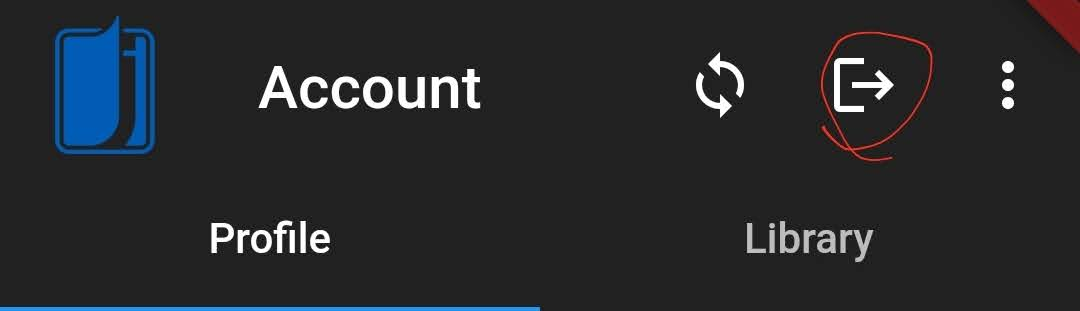
I am in the process of figuring out a way to deal with this
-
This post is deleted! -
I tried looking at the app when I was at the supermarket waiting and it came up with a: DioError [DioErrorType.Response]: Http Status error 410. I have a razer2 phone.
I see someone else posted about it, and if I hit the login button it does work, but that's not really obvious from the error message. Maybe as a stopgap, the error message can read something about logging in to continue.
-

On the android version, the text placed as exponent overlaps with the text which should be below it.
