iOS Safari can't read manga prepubs
-
Is Safari on iOS supposed to be able to read manga prepubs?
It works well for LNs, but all of the manga prepubs try to load then show a white screen with "loading failed repeatedly"
This is a 2021 iPad with up-to-date iOS and Safari.
-
@harmlessdave Would you mind providing a screenshot of this white failure screen? And which part?
-
@chocolatkey - I see it with Zero Followers, this week's Demon Lord Retry, the Faraway Paladin catch-up, and a couple of others I tried last night. So far I'm 100% for getting the error in Safari.
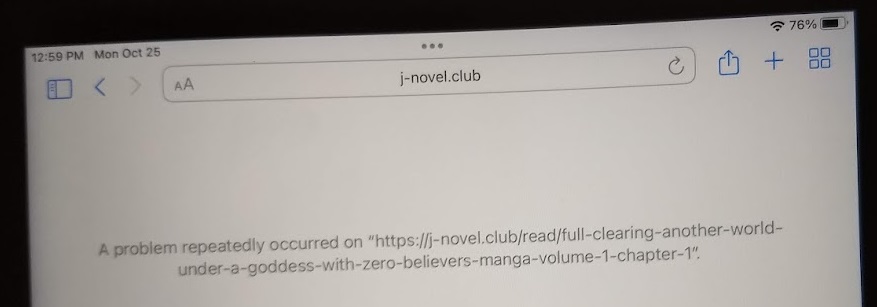
-
@harmlessdave FYI, we've tried internally across multiple iOS devices (phones and iPads) with Safari and none of us are getting that error. Do you have other internet sources you could try, like wired connection vs. wireless vs. mobile data?
-
@myskaros thanks for trying to reproduce it. It's odd that reading LNs is fine (I read Instant Death at lunch) but manga are not.
I'm using the out-of-the-box iOS security and privacy settings, perhaps manga trips some Apple nanny feature?
This is at home using my Netgear router > Netgear cable modem > xfinity, but I can try tethering to my phone to it tonight.
-
@harmlessdave Did you even try it with other web browser?? like, Firefox, or http://vivaldi.com
?? -
@ekun said in iOS Safari can't read manga prepubs:
@harmlessdave Did you even try it with other web browser?? like, Firefox, or http://vivaldi.com
??This is a new iPad and I hadn't installed other browsers but I installed Google Chrome and showed a page crashed error with no details.
The weird parts:
In Safari, the crash always comes after loading the UI for the reader and after showing the "formatting" text, then I get the crash.
Something I didn't think to mention before: this is holding it in portrait mode with the 1 page view.
I just now decided to try it in landscape, with the 2-page view and it loads just fine. And after it loads, it also works to rotate the browser back to portrait mode.
I don't see how to show errors without Web Inspector and a Mac, so I can't give error details.
-
@harmlessdave So you can always replicate the error? If you're willing to get those error details, and we would appreciate your help if you are, @BastianInuk made a video showing how to access Web Inspector on an iPad: https://youtu.be/OJnOTxbv-5I
-
@myskaros said in iOS Safari can't read manga prepubs:
@harmlessdave So you can always replicate the error? If you're willing to get those error details, and we would appreciate your help if you are, @BastianInuk made a video showing how to access Web Inspector on an iPad: https://youtu.be/OJnOTxbv-5I
Yes I can replicate this 100% of the time in portrait mode. It loads the reader UI, and sometimes even page 1 flashes for a split second, then the error above.
Sorry for the confusion, but I was saying I don't have a Mac, so turning on web inspector does not let me connect the two and use developer tools. Just turning on web inspector without a Mac doesn't seem to do anything unless I'm missing it.
I use the F12 tools in Google Chrome desktop on Windows now and then, but I don't know how to do the same in Safari on iOS without owning a Mac.
I'd be happy to go to a test page that shows alerts, or if you tell me how to see errors on the iPad itself I can do that.
The landscape workaround seems to get me past this, so if I'm the only iPad 2021 / iOS 15.x user with this issue I guess you could decide to ignore it as "can't replicate."
-
@harmlessdave Ah, I see, I'm sorry. This type of troubleshooting is unfortunately outside my expertise, so I'll let my colleagues know to follow up with you in this thread about what they need to know next!
-
@myskaros - no problem, I have a workaround so I'm in no hurry. I'm just happy to help if I can since I know how frustrating it can be to get an "it doesn't work!" report from a customer who then isn't willing to help you figure out why :) (I'm a Windows application developer.)
-
Okay yea I can verify on my iPad. Works fine horizontally, but as soon as I shift it to vertical in portrait mode crashes the tab and reloading keeps crashing it.
-
I didn't catch that it needs to be in portrait mode, after testing like this, it also crashes for me. So now we can do testing amd troubleshooting!
-
This post is deleted! -
I am also having this problem on my iPad Air 3, OS: 15.4.1
From what I can tell (I'm not a mobile developer), it appears to be a memory problem. Below are the memory usage I recorded when opening the Bookworm manga page, using the Xcode Instruments and the web inspector.
XCode Instruments
- iPad (Portrait): 1.8GB -> 3.6GB!! -> 2.5GB
- iPad (Landscape): 1.5GB -> 2.6GB
- iPhone: 2.3GB -> 2.6GB
Web Inspector:
- iPad (Portrait): At least 600MB before it crashes
- iPad (Landscape): 497MB (max), 434MB
- iPhone (Portrait): 319MB (max), 210MB
- Macbook: 741MB (max), 681MB
No relevant errors could be found on the safari console.
-
Oh, wow, I’ve been frustrated for months by this brokenness in trying to read manga preprints in portrait mode on my iPad; never thought to try landscape (I don’t normally do anything in landscape). Just saw this, tried landscape, and it worked! Yay, kinda; the double layout is much smaller and harder to read, so it would be nice if it worked in portrait, but at least I now have a workaround.