Parts is parts....
-
Greetings!
I'm a newly minted Premium Member! I signed up because I wanted to get early access to the "in progress" volumes like Mixed Bathing, a Realist Hero, and maybe even Smartphone. That being said, while I can see the parts section of the lastest volume (Turbulent Underwater Baths) and I can see the "read prepub now" link; when I click on it nothing happens. What am I missing?
Any help would be appreciated :)
-
Are you running a script blocker like NoScript? If so, you have to whitelist J-Novel Club. I have that if I run it on a new computer and forget.
-
If you have trouble with the desktop website, I’ve had a very positive experience with the mobile app, which is iOS for me. I also usually get the prepubs about an hour on my phone before they’re released on the main site.
If it’s troubleshooting the desktop website, I can’t help you unfortunately. -
I find I frequently have to log off and back on, the site seems to think I'm logged in when I'm not. Maybe try that?
-
Thanks LegitPancake for your suggestion of using the iOS app. I'm now able to access the pre-release "parts." I'm still not able to view the pre-release stuff via website.
I've tried disabling my anti-virus (avast) to see if that was the issue, since I've had problems with other aspects of computing. When disabled, I'm not even able to view the info on the ebook with the system congratulating me on finding a page not found and I must be really talented. So, I suspect that it's my anti-virus program's fault, since I essentially run a bare bones Chrome with no fancy extensions :)
Thanks for you help everyone!
-
JNC's website is not the most intuitive, frustratingly. "READ PREPUB NOW" literally does nothing, and "READ NOW" does nothing unless you're already "in" a part. You first need to click on a part within the "Available Parts" section.
Once you see the part you selected in the header, then you click on "READ NOW" to actually read it.
Even after figuring out how to use the website, I still vastly prefer the app since it just makes sense. If the part you want to read is the newest book in a series with a catchup month, you have to click the blue arrow until you get to the end, and only 4 parts appear at a time, so you cycle through all the previous books to get there and there's no way to just jump to the book you want.
I feel like someone had to go out of their way to design this website in a way that's worse than someone who's learning HTML for the first time who just makes a list of images and links.
-
@silvermane you have to then click the “read now” button under the screenshot when you are on the correct part page!
-
Greetings J-Novel fans,
Thanks a bunch for that last bit of technical support. I am now able to successfully open the "in progress" parts. I had to hold my mouth just right, but it worked :)
What a great community you have here!
-Silvermane