Kindle - How is the reading experience with it?
-
I've been using the Kindle app on an Android tablet. I get color pictures (when the novel actually provides them). The Ascendance of a Bookworm novels tend to have multiple color pics at the front, and then the ones mixed in with the story are black and white.
Contrary to above opinions, it works pretty decent for manga, too, though I primarily read novels on it.
-
I have a Kobo. Initially bought a Clara HD (6") but I found the screen a bit small. I then bought a Forma (8") about a half year later. I still use the Clara HD during trips (vacations etc) because the Forma is relatively expensive.
Before that, and still right now, I used an iPad to read. The advantage of an ereader is that it's soo much lighter in the hand, and thus more comfortable to hold for many hours. Plus the battery life is better. But I still use the iPad alongside for the color art and to read manga on.
I got into buying English translated manga in summer 2017 and got into light novels a few months later (mainly because the organization of English books on Amazon.NL is total crap... hehe). I made the concious decision to strictly go digital only because my bookcases are already quite full of anime, manga and games (these photos are from 8 years ago).
I would like to think getting an ereader is the reason I still read (as many) light novels as I do now. It just makes it nice and convinient (compared to the iPad). The built-in dictionary is useful too as English isn't my native language and I stumble on words I've never seen or heard before in light novels on occasion.
-
A Kindle Fire tablet uses a colour screen and this you can get all the images as they were suppose to be seen.
Battery is pretty decent and brand new would probably last nearly two days on continuous reading (not that anyone could ever read that long anyway).
And it also allows for other downloads in colour also so that's a plus.
Now obviously paperwhite battery life is probably far superior but if it never leaves the home don't see battery life as much of an issue. -
@Clarabelle
I have a 3rd generation basic kindle which I really like. The images are really bad on this one because of the low ppi. I used it primary for light novels and startet reading jnc and ss novels in 2017. After about a year I didn't want to convert every epub into azws3 or mobi and thus started reading on a huawei mediapad m3 (8") wich was just small enough i could hold it in one hand. Using a "fairly modern" tablet with blue light filter and low brightness settings makes reading on it enjoyable. Thou i would prefer a more lightweight device now. (Have read somwhat around 100 LN on kindle and tablet)The tablet has some more interesting aspects to it. You can install the kindle, kobo and bookwalker app and get your lightnovels everywhere. I read somewhere that you are from germany too so I can tip you off that on every app the prices (in €) for series are different. Mostly I alternate between kobo and amazon. The price per series won't change much so I collect them only in one shop.
For example:
Didn't I say to make my abilities average
Kobo -> all volumes 9,58 €
Amazon -> between 6,50 - 9,58 € (mostly lower than 7 €)Some series that are cheaper on kobo:
Tomozaki-kun, Vending machine, Death March, Alchemist who survived, Overpowerd Hero, Strongest Rearguard, Irregular at Magic HighThe overall picture quality is better at kobo than the others. And kobos DRM is the easiest to get around.
-
I have a Kindle Paperwhite, and to be honest, aside from the image quality issues, I actually prefer reading books on it over paper books, especially due to easy look-ups of unknown words, as well as it being easier to hold comfortably for extended periods compared to physical books.
In addition to that, though, I've also started reading books on my PC using the Kindle for PC app, as I use a 43" 4k TV as my monitor, and can thus sit quite far away, meaning less strain on my (already too myopic) eyes (I've actually started suffering some slight issues with my eyesight from too much close-up smartphone and Kindle-reading, so I've had to deliberately cut back, thus using my TV as a monitor). And the thing is, when reading Kindle books using the PC app, the images are actually in pretty decent quality. Good enough that I don't see much pixelation or compression artifacts even getting relatively close to the screen after double-clicking the image to bring it up to full size. And for manga, reading on a big screen beats the crap out of tablets or Kindles any day.
That aside, I have a decent amount of free shelf-space after packing away a bunch of books into storage recently, so I've been (re)buying my favourites in print form for the past few months, as say what you will about the benefits of Kindles and computers, I still don't feel like I really own my books until I have them in paper form.
I also see buying both the digital and the print versions as a way of giving additional support to authors whose work I like, thus making it ever so slightly less likely that the publisher will drop them, or that they'll decide being an author isn't worth it. I only rebuy books that I've reread at least once, and can still see myself rereading again, though, which means very few series have gotten space on my shelves so far.
-
@pcj The comment about manga refers to actual Kindle eInk units. They're too small to properly display manga pages, and there is no color option.
Tablets running the Kindle app are fine. But, the "Kindle Experience" isn't the same.
-
I saw this franken-tablet unveiled at the consumer electronics show podcast- it's 1/2 e Ink, 1/2 LCD tablet, too early to know if it's any good, but I'm intrigued. It would be less expensive/cumbersome than carrying both an Ipad or notebook and a kindle (or similar e Ink device) - but I suspect (like all multi-function type devices) some feature are compromises- I doubt it's a good an e reader as a dedicated device, or as good of a tablet/notebook as a current Ipad or current windows portable, but might be 'good enough'
-
@Clarabelle I had the same storage problem. I have 25 boxes of hardback books stored in the garage in addition to 5 floor to ceiling bookshelves in my room covering 3 of the 4 walls. Now I read on my kindle fire. It's convenient to take everywhere and comfortable reading in bed. But you will still face storage problems. You have to buy a sd card to store your books on. Then you manually have to transfer the files to the sd card. I have the 8th generation kindle fire and most games and app can't be saved to your sd card. The ones that can have to be physically moved to the card by yourself. You run out of room real fast. I'm on my third kindle fire. xD. The downside is that everything must be in the kindle format mobi. This limits you to buying from amazon. they have increased the amount of their light novel and manga book selections.You can find most of the popular titles, especially those who have popular anime. I however like a bunch of non- mainstream genres. I have to convert the titles to pdf and then send them to my kindle and read them with the adobe acrobat app. Or I convert them directly to mobi if they aren't already in that format and send it to my kindle. Kindle will give you a kindle email address so you can send files that haven't been purchased from amazon to it. Kindle wants you to only buy from them(Amazon), so you can't buy from apple or the the goggle play store or other sites. This is troublesome but i use it mainly when travelling.Normally I download light novels to my computer, convert them to pdf using the free software converter calibre, then upload to the box cloud storage. You get like 5gb free. You can read your pdf files from any device using the box app. I used to use this with my kindle fire, but amazon ceased cooperation with the box app a year or 2 ago. Now I just send the pdf's to my kindle using the email. You can also transfer using an usb cord. The good thing is that when you buy ebooks from Amazon, it can be stored in the kindle cloud storage, until you're ready to download it and read it. Kindle fire uses the kindle app for its books. You scroll to turn the pages with it. You have the choice of a 2 page layout or one single page which is what I use. You can also save or bookmark where you left off and it will automatically open to that page when you return. There is also a highlight and note function. It also has where you can go directly to a page by entering the number. Some books offer the audio version for an extra fee and you can listen to the book if you prefer. You can customize your reading style(font, page layout, light or dark screen etc.). The bad thing about kindle fire is they can't be read outside. It doesn't have an anti-glare screen. The battery life is pretty good.It lasted me 8 hours on a 12 hour car trip. But battery usage decreases over time. I chose the fire over the regular kindle simply because it can play music, games, surf the internet. Kindles only read books.I plan to get the kindle oasis because it is waterproof and has the anti-glare screen for outdoor use and the screen is just bigger. The fire is 7 or 8 inches depending on which one you get. But they are really cheap. You can usually get them for $30 during the black-friday(thanksgiving/christmas) sales. If you want one without the amazon ads it's an extra $20 bucks. If you don't like ads popping up when you open your kindle spend the extra $20. If ads don't bother you forget about it.
-
@Rydangel said in Kindle - How is the reading experience with it?:
@Clarabelle I had the same storage problem. I have 25 boxes of hardback books stored in the garage in addition to 5 floor to ceiling bookshelves in my room covering 3 of the 4 walls. Now I read on my kindle fire. It's convenient to take everywhere and comfortable reading in bed. But you will still face storage problems. You have to buy a sd card to store your books on. Then you manually have to transfer the files to the sd card. I have the 8th generation kindle fire and most games and app can't be saved to your sd card. The ones that can have to be physically moved to the card by yourself. You run out of room real fast. I'm on my third kindle fire. xD. The downside is that everything must be in the kindle format mobi. This limits you to buying from amazon. they have increased the amount of their light novel and manga book selections.You can find most of the popular titles, especially those who have popular anime. I however like a bunch of non- mainstream genres. I have to convert the titles to pdf and then send them to my kindle and read them with the adobe acrobat app. Or I convert them directly to mobi if they aren't already in that format and send it to my kindle. Kindle will give you a kindle email address so you can send files that haven't been purchased from amazon to it. Kindle wants you to only buy from them(Amazon), so you can't buy from apple or the the goggle play store or other sites. This is troublesome but i use it mainly when travelling.Normally I download light novels to my computer, convert them to pdf using the free software converter calibre, then upload to the box cloud storage. You get like 5gb free. You can read your pdf files from any device using the box app. I used to use this with my kindle fire, but amazon ceased cooperation with the box app a year or 2 ago. Now I just send the pdf's to my kindle using the email. You can also transfer using an usb cord. The good thing is that when you buy ebooks from Amazon, it can be stored in the kindle cloud storage, until you're ready to download it and read it. Kindle fire uses the kindle app for its books. You scroll to turn the pages with it. You have the choice of a 2 page layout or one single page which is what I use. You can also save or bookmark where you left off and it will automatically open to that page when you return. There is also a highlight and note function. It also has where you can go directly to a page by entering the number. Some books offer the audio version for an extra fee and you can listen to the book if you prefer. You can customize your reading style(font, page layout, light or dark screen etc.). The bad thing about kindle fire is they can't be read outside. It doesn't have an anti-glare screen. The battery life is pretty good.It lasted me 8 hours on a 12 hour car trip. But battery usage decreases over time. I chose the fire over the regular kindle simply because it can play music, games, surf the internet. Kindles only read books.I plan to get the kindle oasis because it is waterproof and has the anti-glare screen for outdoor use and the screen is just bigger. The fire is 7 or 8 inches depending on which one you get. But they are really cheap. You can usually get them for $30 during the black-friday(thanksgiving/christmas) sales. If you want one without the amazon ads it's an extra $20 bucks. If you don't like ads popping up when you open your kindle spend the extra $20. If ads don't bother you forget about it.
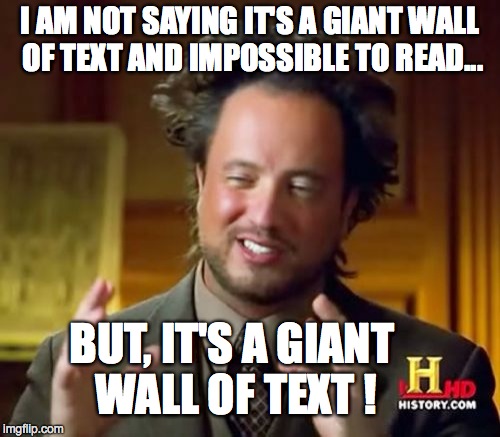

-
I prefer to read on my Kindle.
First of all I have a light on it (I use the Kindle Voyage), secondly I can have a big part of my collection with me (believe me, depending on the kind of books the GB melts on such a device) and thirdly I find it easier for my eyes.
And if you ever brought some books with you (looking mainly at omnibusses or thick books e.g. His Dark Material by Pullman, The complete chronicles of Conan by Howard, etc) you will start to appreciate the space and weight you get spared from.
And as I usually tend to re-read some books (or passages) it makes it easier for me.
Downside, as @Rahul-Balaggan mentioned is for a Kindle the picture quality (Amazon renders the pictures in a lower quality in comparission to other sellers). Also that there is till now no commercial model for color e-ink screens. They are out there (saw one last year on a presentation) but still not avaiable.
Sure you can use other kinds of reading device with a normal screen, but I prefer the e-ink ones for long reading sessions.
Another downside in the case of a kindle is the closed system policy of Amazon. Although easy to circumvent with calibre (I for my part put them all in a library on my NAS and simply access them on all devices with calibre-web). Or simply send them to Amazon and they will put it in their cloud in a converted format.
All said I usually read on my Kindle (even though I have a Sony PRS-T1, but this only has a case with light) and collect certain books in a retail version (Overlord, Bakemonogatari, and some more). But I am still reading those books as a digital version (although this sounds contrary to ahving them physically). Oh a good alternative to a Kindle is in my eyes the Onyx Boox Note (at a premium price no less) or Max3 if you need a bigger device. But this is only my subjectiv opinion after reading about my next e-reader.
-
@saskir I'm super interested in the latest Onyx Boox as it looks like it's got eInk but could use almost any app available on Android so I could read BookWalker, Book, Kindle and Play Books.
-
@Rydangel - if using a tablet instead of an e-ink "real" Kindle then buying an Android tablet with the Google Play store is better than getting a Fire tablet with FireOS.
With Android you can install an EPUB reader app along side of the Kindle app, so you can buy your books anywhere. You also have Google Chrome for browsing instead of Amazon's browser, and have a much better selection of apps while still being able to install Amazon's.
Wal-mart has a new $99 8" with Android 10 and microSD that might be a good choice.
-
Currently my setup is a kindle paperwhite and a Huawei Mediapad M3. Personally the kindle works really well for me because of the e-ink display, but if there is a slightly bigger e-ink device that can run a more open software and doesn't cost an arm and a leg (I'm looking at you Sony Digital Paper), then I would jump on that in a heartbeat. In the meanwhile the kindle serves my purpose well so I can wait.
My secondary being the Huawei Mediapad M3 since it is small enough to hold on one hand while being a powerful android tablet. Initially wanted an iPad mini, but it is a bit too wide for one handed holding, while the rest of the small android tablets tend to be entry model with not so great specs. Maybe if the market for premium android tablet takes off then there would be better options, but I highly doubt anyone other than Samsung making any good Android tablet and they are not interested in the smaller tablet segment
-
@haha438 same for me I really love my m3 mediapad because you can use it one handed. Sadly its the last really good 8" tablet its successor the m5 drop in quality and no other manufacturer offers powerful and well processed 8" or even smaller tablets at a decent price.
The Onxy Boox Poke 2 looks reather nice maybe I go with that android e-ink reader. The price at 190€ seems fair. Thanks @saskir for mentioning the brand. I didn't knew it until now.
Also one thing I absolutly detest about kindle is the akward book list. For most light novels, because of the long name beeing cut off, you can't see which volume is which at least for the low budget kindle. Don't know if the higher priced models have a nicer UI.
-
anyone seen a windows based eInk device (other than the Lenovo I posted earlier)
-
@Qeeh Yeah, I was kinda sad to find out the successor to the mediapad m3 had some weird issues, luckily for book reading, the old m3 is more than sufficient. Hopefully either Sony would come out with a better version of their Digital Paper that is slightly lower in price or another good Android tablet that can be held in one hand.
For anyone who is looking for a good digital reader that don't care about e-ink, the old mediapad m3 is still a solid option considering its size and build quality
-
@Rahul-Balaggan said in Kindle - How is the reading experience with it?:
That sucks, and I get it, having a series partially be physical and the rest be digital would bother me to no end.
You have described me so perfectly in this one sentence. There are series that started as physical only that finally got a digital release... now I have to get them in both ways because I can't have an incomplete collection but I prefer reading digitally.
I personally really like using my kindle paperwhite to read books. I buy the premium editions from J-Novel, and use a freeware tool that converts the file to a format Kindle accepts and automatically emails them so they show up on my kindle device without me having to do anything other than entering in the device email address Amazon give it to you once (the freeware tool keeps this email address in it's memory for future use). If the kindle device has a problem with the resolution I can open up the file with the same tool and look at the images that way.
They get listed in the "docs" category and not book category and no child accounts can access "docs" for a parent account so my kids can't read them on their kindle fires (I love how much parental control a kindle fire gives you).
All in all, I am pretty darn happy with reading the books in kindle. The paperwhite doesn't strain my eyes like other devices do.
-
@Qeeh A pity but the UI is not better on newer versions.
I have them simply in collections and then sorted by name). But I also use the Grid View. So it is not so much a problem to not see
"Der Werwolf: The Annals of Veight - Volume XX [Premium] [J-Novel Club]"
as I simply look at the cover.Or the one I know with the longest title "Sew it up! Take it off? Change!! My GIRLFRIEND failed her High School debut and became a Hikikomori, So I decided to coordinate her Youth (Fashion) - Volume XX"
I miss the automatic tag creation that my old Sony PRS-T1 has. I simply used a recipe which put the "name_of_series #XX" at the front and then the title. Furthemore it created with every tag a virtual folder. So I could simply browser to my LN Folder, Action Folder, Series Name folder, etc (and this sound like a lot as you may have 200 Virtual folders but surprisingly it was quite fast to browser, even without the search function)
-
The kindle itself is pretty good. You will be pretty blown away if you only ever used something like the Kobo app on your phone. The Fire is basically an HD tablet, so picture quality isn't an issue, but the battery life is poo and it is very laggy. Not much of an issue while actually reading, but pretty jarring if you go from a powerful PC or phone and suddenly it takes 30+ sec just to open a simple app.
Another thing to keep in mind is that Kindle won't natively support EPUB. You will need to download an ebook library manager (I highly recommend Calibre) to convert the files to Mobi or AZW. Calibre won't work with DRM, so as not to step on the toes of the vested interests. That means you will either have to download shady 3rd party apps to strip the DRM or give up on it.
You're supposed to be able to use Adobe Digital Editions to manage DRM encrypted epubs, but it didn't work for me. The copies of Ascendence of a Bookworm I bought from Kobo wouldn't open in the program. So, that is one thing to consider with Kindle. Amazon doesn't like to play nice with others and makes it inconvenient to use non-proprietary formats.
-
@db0ssman Calibre is the tool I use too, and it is really good.