Removing book inserts
-
Has anyone found a good way to do it? Does J-Novel expect you to remove them from the novels? I'm worried I'll ruin them while removing them.
-
@brentru said in Removing book inserts:
Has anyone found a good way to do it? Does J-Novel expect you to remove them from the novels? I'm worried I'll ruin them while removing them.
Are you trying to get them for a personal collection?
Any Archive tool (such as 7zip) will work. No risk of ruining it at all.
Besides, even if you did, you could just re-download the file...
NOTE THAT THIS ONLY WORKS ON DRM-FREE EPUBS.
-
@piisfun I presume that if they're worried about damaging them while performing the task they're talking about something in the physical releases.
-
@jpwong said in Removing book inserts:
@piisfun I presume that if they're worried about damaging them while performing the task they're talking about something in the physical releases.
That's right. I'm talking about these:
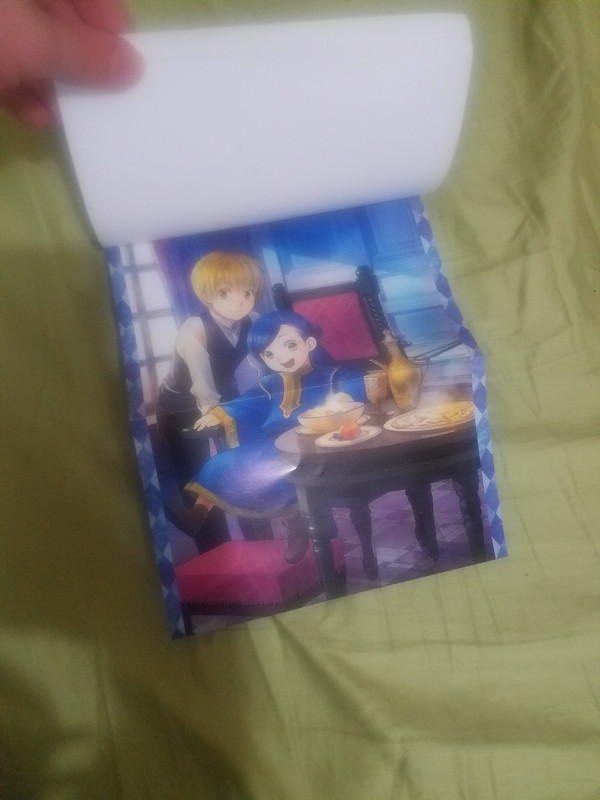
I want to hang them on the wall. -
I just checked, and they are glued pretty deeply into the spine. The chance of actually removing it without damaging the front cover is slim to none.
The rest of the book would likely be fine.
-
@piisfun said in Removing book inserts:
I just checked, and they are glued pretty deeply into the spine. The chance of actually removing it without damaging the front cover is slim to none.
The rest of the book would likely be fine.
That would be unfortunate. Since it's larger then the book it seems like they should be designed to be removed. :/ I guess I could buy a second novel destroy one for the insert and leave the other in mint condition since I've already read these 5 times they are already a bit damaged.
-
@brentru If you're got a decent printer at home, it may be better just to grab the premium ebook and just print a copy of the HQ image off to hang on your wall. Then you don't have to worry about the fold line either.
-
@jpwong said in Removing book inserts:
@brentru If you're got a decent printer at home, it may be better just to grab the premium ebook and just print a copy of the HQ image off to hang on your wall. Then you don't have to worry about the fold line either.
And you could possibly resize it even larger.
-
An Exacto Knife would probably do it, no? But I think the other suggestions that were made are better. Get a Premium EPUB. Take the pic, upload it to Walmart's photo service and order it as a poster or something.
-
@kilocron Walmart probably won't let you do that without a copyright use authorization form from JNC. At least not legally anyway.
-
@pcj Technically they shouldn't, but from what I've seen people say online, some of these places don't seem to care and will print almost anything even if you don't have a release statement from the copyright holder. I know when I worked in retail at the photo counter, the chain I worked for was really strict in requiring authorization and documenting it if someone brought in studio photos or anything that looked like it was possibly owned by someone else.
-
yeah technically speaking, that's a legal no-no.... but they probably wouldn't catch it. BUT then again, I tried to have them print my Cisco Certification and they caught that so who knows.
-
Anime art is a bit more hit and miss these days I think due to the fact a lot of artists get their own stuff printed en masse for sale at conventions. But unless the OP actually wants a poster print, it's probably easier to just print out the image on a normal home printer using letter or A4 sized paper. You can even buy glossy heavy paper stock if you want to get the same sort of look and feel as the paper insert was printed on.
-
Since I don't think anyone actually mentioned it yet, I just want to clarify that these inserts are not meant or designed to be removed, that's just how it's printed in the Japanese book. Instead of doing a spread across 2 pages, it's a foldout insert, that's all.
-
@brentru it's better to purchase the Digital version and try printing them either At Home or on a printing Center.
Regarding the legality of it, I think it shouldn't be a problem. You're just making a reproduction of something you purchased (Twice) to avoid damaging the physical release.
-
You could also heat the spine with a dryer and then try to loosen the pages (since it's glued, the glue will become sticky again, and you might be able to just pull it out). This also works with a microwave, but you probably want to read up on that before trying to microwave it.
-
@qeeh said in Removing book inserts:
but you probably want to read up on that before trying to microwave it.
If you go with microwave, make sure you try it with a book you don't mind ruining first, if you overdo it any of the book's colour pages as well as the cover may end up seriously damaged.
-
@jpwong that's why I said read up on it first. :D
Not only can the book be damaged, but you could ruin what every you put under the book in the microwave or the device itself if you go full power on it. (I probably shouldn't have mentioned that at all when I remember American lawsuits because people waved stuff that shouldn't be waved :D )
The hair dryer is the saver option.
-
I ripped a colour insert out of the first volume of Bookworm because I'm allergic to colour ink and glossy paper of that type. It didn't rip cleanly. There were jagged edges of maybe half a centimetre amplitude. A knife or scissors or doing something with the binding probably would have worked better.
-
@qeeh Hair dryer, or if you have access to one of those heat guns that places use to do shrink wrapping on products probably works the best.
